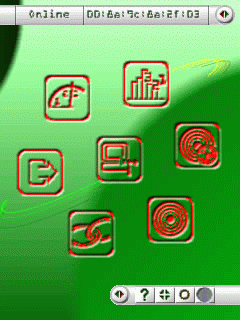
5. Details
Here you can view a detail informations about statistics, transfers, connection, TCP/IP stats and many more. You can also change TCP/IP and connection settings for selected AP, execute ping and traceroute command.
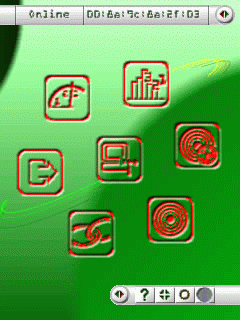
Details window has two bars. Upper Bar shows a status of current AP and MAC address. Here is a list of Lower Bar buttons:
There is a seven big icons at the center of the screen. A colors of this icons means status of current AP: black - offline, red - online, green - connected. When you tap on any of that icons, a new dialog window will be open.
Copyright (c) 2005-2007 PontiSoftware, All rights reserved.
Contact : [email protected]