PontiSoftware
Sniffi v2.1
3. Main window:
3.1. List of networks
This window displays all WiFi networks that was found. You can view
a network details by tap
on a 'square' icon.
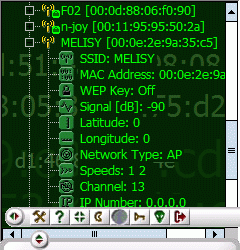
List of network's subitems:
- SSID - Name of a network
- MAC - Unique network card address
- WEP - Encryption
- Signal - RSSI signal strength
- Latitude
- Longitude
- Network Type - Type of a network (Adhoc /
Infrastructure)
- Speeds - Available connection speeds (in
megabits)
- Channel - Channel on which network
works
- IP Number - IP address assigned by DHCP server
3.2. Network Status icon
This icon shows a network type, associate/Internet
availability status, online/offline status, encryption and save status. Depending on
DayTime color profile, this icon has different look. The following icon examples
are for a Day color profile.
3.2.1. The meaning of background color
 - Offline
- Offline - Online
- Online - Your PDA is connected to that network
- Your PDA is connected to that network
3.2.2. Type of a network
 - Infrastructure network
- Infrastructure network - Adhoc network
- Adhoc network
3.2.3. Connectivity status
 - Connection unsuccessful (yellow)
- Connection unsuccessful (yellow) - Successfully tested for associating (green)
- Successfully tested for associating (green) - Successfully tested for Internet connection (a green 'i' letter)
- Successfully tested for Internet connection (a green 'i' letter)
3.2.4. Additional mini-icons
 - Encrypted network
- Encrypted network - A network settings already saved in database
- A network settings already saved in database
3.2.5.
Several examples of network
status
 - AP network, offline (gray),
successfully tested for associating (green)
- AP network, offline (gray),
successfully tested for associating (green) - Adhoc network, online (red), encrypted
(lock icon) - connectivity test fails (yellow)
- Adhoc network, online (red), encrypted
(lock icon) - connectivity test fails (yellow) - Online, saved (disc icon), succesfully
tested for Internet connection ('i' letter)
- Online, saved (disc icon), succesfully
tested for Internet connection ('i' letter) - Adhoc,
saved (disc icon), encrypted (lock icon), your PDA is already
connected to that network (green);
- Adhoc,
saved (disc icon), encrypted (lock icon), your PDA is already
connected to that network (green);
3.3. Context
menu
When you tap and hold on a selected AP, a context
menu will be open
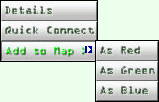 .
.
Here is a list of context menu commands:
- Details - Opens a new window with additional
options.
- Quick Connect - Connects you to the selected
AP. This option works only for unencrypted networks and if network has
defined a SSID name. In the other case, you should enter additional settings
in Details->Connect dialog.
- Add to Map (as Red/Green/Blue) - adds selected
AP into the GPS Map list.
Copyright (c) 2005-2007 PontiSoftware, All rights
reserved.
Contact : [email protected]
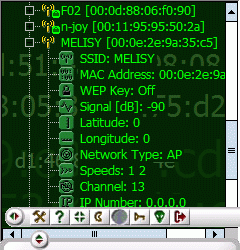
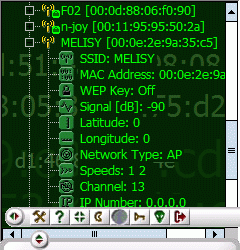
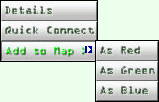 .
.